How to give my accountant access to Xero?
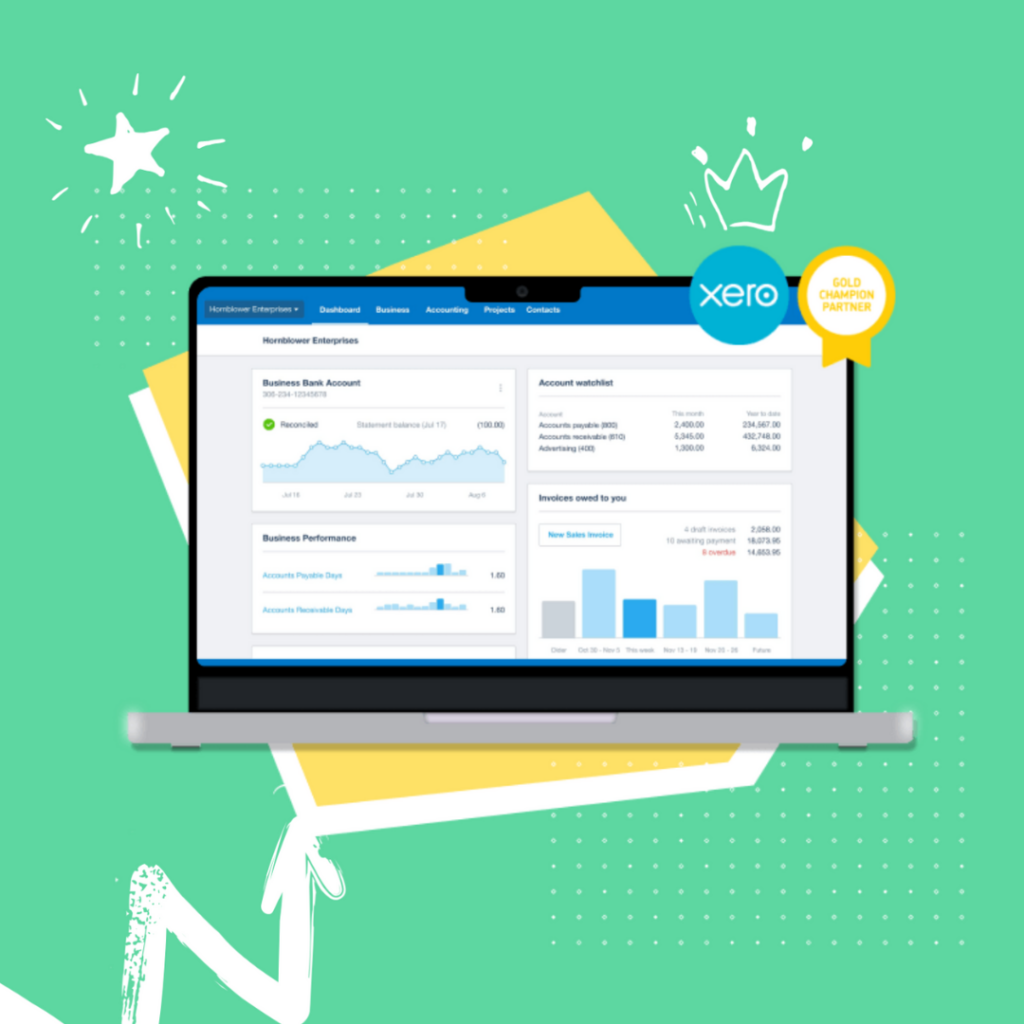
Hey there, savvy business owners!
So, you’ve decided to add us, your trusty accountant, to your Xero bookkeeping subscription? Excellent choice! This little guide will walk you through the simple steps to get us all connected and working seamlessly together.
Step 1: First things first, log in to your Xero account using your credentials. You know the drill!
Step 2: Click on your business name & navigate to settings.
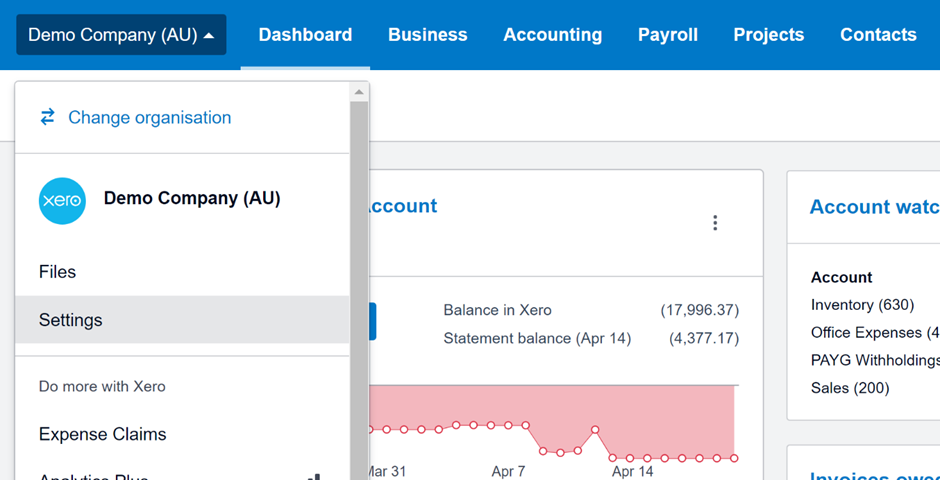
Step 3: Select Users & then click on Invite a user
Step 4: Add Matt’s details. Make sure you select the below access levels:
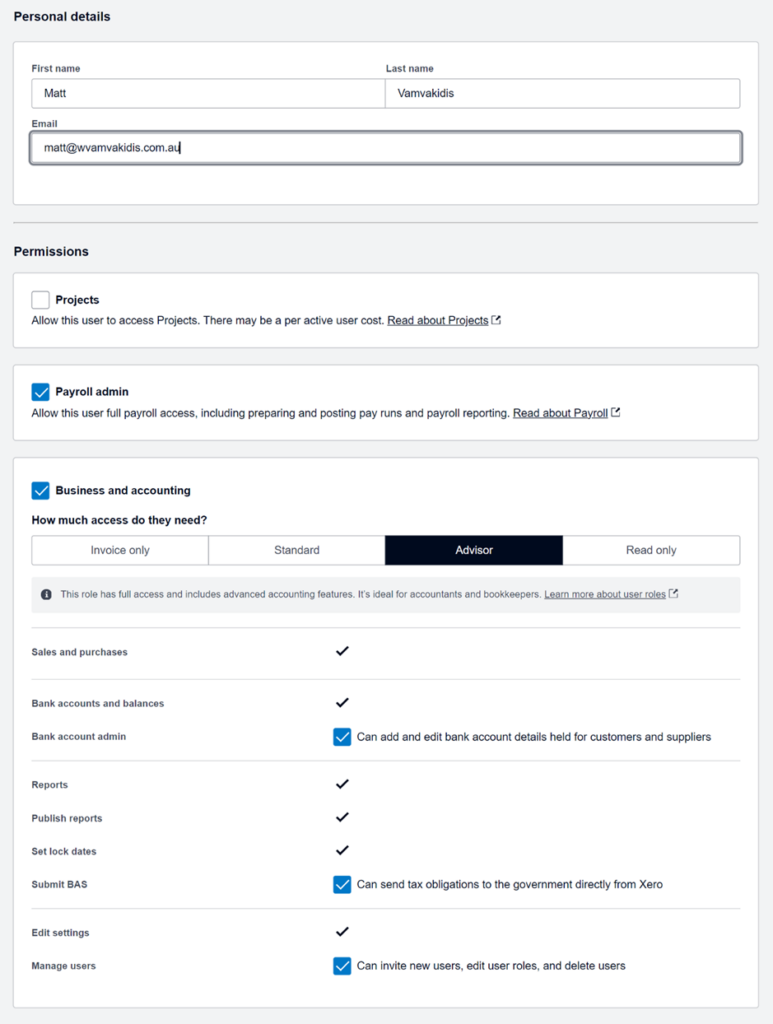
Step 6: Save and Confirm Once you’ve entered our info, hit ‘Send invite’. And that’s it! You’re done.
Now we can jump in, lend a hand, and make sure your financials are in tip-top shape.
Check out why we love xero so much here
If you have any questions or need further assistance, just give us a shout. We’re here to help!
Contact Us:
Versa Advisory – Accountants in Melbourne
Website: http://versaadvisory.com.au
Google Map: https://www.google.com/maps?cid=15543288339898893134
Phone: (03) 9088 2433
Email: [email protected]


